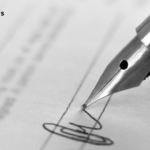Creating invoices is an essential task for freelancers and small business owners. It ensures that payments are tracked and received on time, allowing smooth business operations. In this guide, we’ll walk you through how to create an invoice, with practical steps on using tools like PayPal and Excel.
Why Invoicing is Important for Freelancers and Small Business Owners
Invoicing is not just about getting paid; it’s about maintaining professionalism and ensuring clarity in your business dealings. A well-structured invoice helps clients understand what they are paying for and when payments are due.
Steps on Create an Invoice
Creating a professional invoice can be simple if you follow these steps:
- Include Business Information: Add your business name, address, email, and phone number.
- Add Client Details: Provide the client’s name, company name, and contact details.
- Date and Invoice Number: Every invoice should have a unique number for easy tracking.
- List Services or Products: Clearly state what the client is being charged for.
- Indicate Payment Terms: Include the due date and any other payment conditions.
- Include Your Payment Methods: Make it easy for clients by listing all the ways they can pay you.
By following these basic steps, you can quickly learn how to create an invoice that is professional and effective.
How to Create an Invoice on PayPal
One of the most convenient ways to invoice clients is through PayPal. Here’s a step-by-step guide on how to create an invoice on PayPal:
- Log in to Your PayPal Account: Navigate to the “Tools” section in your dashboard.
- Select Invoicing: Choose the “Invoicing” option and click on “Create Invoice.”
- Fill in the Invoice Form: Enter all the necessary details such as your business name, client details, description of services, and payment amount.
- Choose Payment Options: PayPal allows you to accept payments via PayPal, credit card, and other methods. Select the options that best suit your needs.
- Send the Invoice: Review the information and hit “Send.” Your client will receive the invoice via email.
Using PayPal makes it easier to receive payments since clients can pay with just a few clicks.
How to Create an Invoice in Excel
Another option for creating invoices is using Excel. Here’s how to do it step by step:
- Open Excel and Choose a Template: Excel has a variety of invoice templates. Simply search for “invoice” in the template search bar.
- Customize the Template: Fill in your business information, client details, and itemized list of products or services.
- Add Formulas: One benefit of using Excel is the ability to add formulas for automatic calculations. For instance, you can create formulas to calculate tax or discounts.
- Save as PDF: Once the invoice is complete, save the document as a PDF and send it to your client.
Learning how to create an invoice in Excel can save time, especially when handling multiple clients. Excel’s flexibility allows you to easily customize each invoice to meet the specific needs of your business.
Essential Elements of a Professional Invoice
Understanding how to create an invoice means knowing what to include. Here are the key elements every invoice should contain:
- Business Logo: Adds a professional touch.
- Client Information: Ensure this is accurate and complete.
- Invoice Number and Date: Vital for record-keeping.
- Detailed Service List: Be transparent about what you’re charging for.
- Payment Terms: Clearly mention when and how payments should be made.
These elements not only make your invoice look professional but also ensure that it serves its purpose efficiently.
Mistakes to Avoid When Creating Invoices
Even when you know how to create an invoice, it’s easy to make small mistakes. Here are a few to watch out for:
- Incomplete Client Information: Always double-check the client’s details before sending the invoice.
- Not Specifying Payment Due Date: This can lead to late payments or confusion.
- Incorrect Calculations: Ensure that all amounts and totals are calculated accurately.
- Not Following Up: If a client misses a payment deadline, don’t hesitate to send a polite reminder.
Being mindful of these mistakes will help you avoid payment delays and ensure a smoother invoicing process.
Benefits of Using Online Invoicing Tools
Knowing how to create an invoice manually is great, but using online tools can streamline the process. Tools like PayPal, FreshBooks, and QuickBooks offer:
- Automated Reminders: Send reminders to clients who haven’t paid.
- Tracking Capabilities: See which invoices are pending, paid, or overdue.
- Multiple Payment Methods: Let clients choose how they want to pay.
- Instant Access: Invoices can be generated and sent on the go, from any device.
These features can save time and reduce the likelihood of invoicing errors.
Best Practices for Sending Invoices
To ensure that your invoice is paid on time, follow these best practices:
- Send Invoices Promptly: The sooner you send the invoice, the sooner you’ll get paid.
- Follow Up Politely: If payment is overdue, send a friendly reminder.
- Be Clear and Concise: Make sure all the details are easy to read and understand.
- Offer Multiple Payment Methods: Offering options like PayPal, bank transfers, or credit cards can make it easier for clients to pay quickly.
These small steps can make a big difference in how efficiently your invoices are processed.
Conclusion: Simplifying the Invoice Process
Learning create an invoice is essential for freelancers and small business owners who want to manage their payments effectively. Whether you choose to use PayPal or Excel, following a structured approach will ensure that your invoicing process runs smoothly. Don’t forget to check all the details, include clear payment terms, and follow up with clients when necessary. With these strategies in place, you’ll master the art of invoicing in no time.
The Role of Invoicing in Cash Flow Management
Invoicing plays a vital role in managing cash flow, especially for small businesses and freelancers. A well-organized invoicing system helps ensure that payments are received on time, which is crucial for maintaining a steady stream of income. Delayed invoices or poor invoicing practices can lead to late payments, disrupting your cash flow and impacting your ability to cover expenses. By learning create an invoice efficiently, you can avoid unnecessary delays and keep your finances in check.
Additionally, using tools like PayPal or Excel for invoicing offers convenience and customization, but it’s important to remain consistent. Regularly tracking invoices, sending timely reminders, and offering flexible payment options all contribute to faster payments and better client relationships. The more streamlined your invoicing process is, the less time you’ll spend chasing payments and the more time you can devote to growing your business.
In conclusion, knowing how to create an invoice effectively is essential for any business owner or freelancer aiming to stay financially organized. Whether you prefer traditional methods like Excel or modern tools like PayPal, the key is consistency, accuracy, and clarity in your invoicing process. This will not only improve your business’s professionalism but also ensure that your cash flow remains healthy and predictable.