Managing your online activity is crucial in today’s digital age. MyActivity Google Com is an essential tool to help users monitor and control their digital footprint. This comprehensive guide will explain how to utilize it effectively, focusing on understanding and managing your activity history.

What is MyActivity Google Com?
MyActivity Google Com is a centralized dashboard provided by Google that allows users to view, manage, and delete their digital activity. From search queries to location data, this tool gives you insight into the information Google collects about you.
When you go to myactivity.google.com, you can view and manage data associated with your Google account. This includes your browsing history, YouTube watch history, and interactions with Google services. The platform offers clarity and control over your data.

Why Managing Your Digital Footprint Matters
Your digital footprint includes every trace of your online actions. This data can impact your privacy, online security, and even personal reputation. Understanding the importance of tools like MyActivity Google Com ensures that you stay in control.
By managing your digital footprint, you can:
- Protect your privacy by limiting data exposure.
- Enhance your online security by deleting sensitive information.
- Customize your online experience with tailored recommendations.
- Prevent misuse of your data by unauthorized entities.
How to Access MyActivity Google Com
Accessing MyActivity Google Com is straightforward:
- Open your browser and you can visit myactivity.google.com..
- Log in using your Google account credentials.
- Browse through the dashboard to examine your activity data.
The intuitive design makes it easy for users of all technical levels to access and manage their data efficiently.

Exploring the MyActivity Dashboard
The dashboard is divided into sections for ease of navigation. Key features include:
- Search Activity: View your past Google searches.
- YouTube History: Check your watch and search history.
- Location History: See where you’ve been.
- App Usage: Discover which apps are linked to your account.
Every section offers in-depth insights and tools to manage or remove your data.
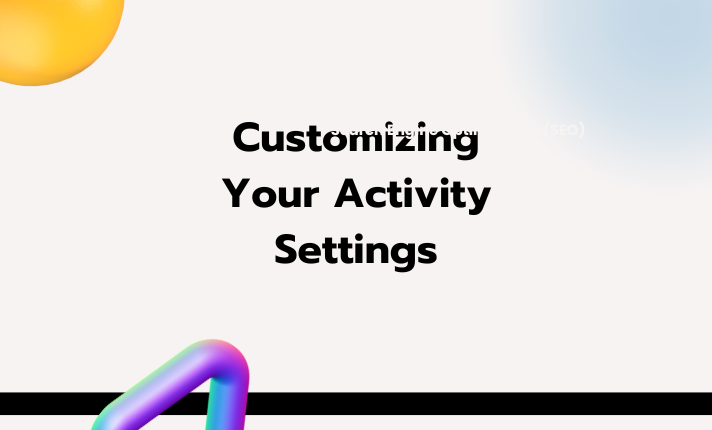
Customizing Your Activity Settings
Personalizing your settings ensures that you only share the data you’re comfortable with. To customize:
- Click on Activity Controls in the sidebar.
- Toggle data collection options, such as Web & App Activity or Location History.
- Save your preferences to align with your privacy goals.

How to View Your History on MyActivity Google Com
To view your history:
- Visit the dashboard.
- Scroll through the timeline or use the search bar for specific queries.
- Filter results by date, service, or keyword for better organization.
This feature allows users to monitor their interactions across Google platforms.
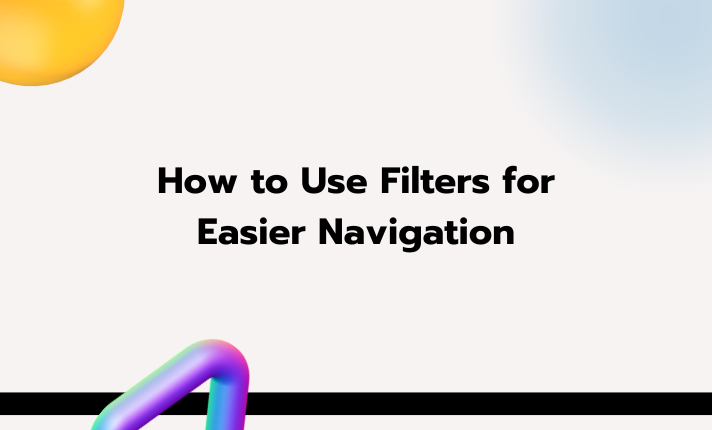
How to Use Filters for Easier Navigation
Filters make it simple to locate specific activities. To apply filters:
- Select the ‘Filter by Date & Product’ button.
- Select the desired date range and Google service.
- Review the filtered results for faster access to your data.
Managing Your YouTube History
Your YouTube history plays a key role in your digital footprint. To manage it:
- Access the YouTube section in the MyActivity dashboard.
- Review your watched videos and searches.
- Delete individual entries or you can clear all records.
This process improves privacy and refines recommendations.
How to Delete Activity History
Deleting your activity history is crucial for maintaining privacy. To delete:
- Go to myactivity.google.com history delete.
- Select particular activities or use the ‘Delete Activity by’ option.
- Select the desired date range and confirm deletion.
Regularly deleting history ensures that your data remains secure.
Automating History Deletion
Google offers automatic history deletion for convenience. To enable this:
- Navigate to Activity Controls.
- Choose Auto-delete and define your preferred time frame.
- Confirm your settings to automate the process.
This feature reduces manual effort while maintaining privacy.
Managing Location History
Location history can reveal sensitive information. To manage it:
- Access the Location History section.
- Toggle the feature on or off.
- Remove individual entries or erase the entire location history.
Regularly reviewing this data ensures that your location remains private.

Understanding Web & App Activity
Web and app activity includes things like searches, app interactions, and other related actions. To control this:
- Visit the Web & App Activity section.
- Toggle data collection settings.
- Delete or review specific activities.
This data often forms the bulk of your digital footprint.
Tips for Maintaining Privacy
Maintaining privacy on MyActivity Google Com involves:
- Regularly reviewing and deleting your history.
- Enabling two-factor authentication for your account.
- Using incognito mode for sensitive searches.
- Periodically updating your activity settings.
How MyActivity Google Com Enhances Online Security
Taking control of your digital footprint helps minimize the chances of:
- Data breaches.
- Identity theft.
- Targeted ads based on sensitive information.
Utilizing this tool empowers you to stay secure online.
Conclusion
MyActivity Google Com is a powerful platform for managing your digital footprint. By understanding its features and using them effectively, you can maintain privacy, enhance security, and enjoy a tailored online experience. Regularly visiting myactivity.google.com history and implementing best practices ensures that you remain in control of your online presence.




